Case Study
View Case StudyTray.ai
Migrating hundreds of thousands of pages, re-platforming and extending for the leading composable AI integration platform



Now for the part that Webflow doesn’t put on their homepage. The pricing escalates fast. $29/month for a basic CMS plan is already painful, but enterprise plans running into $60,000+ a year for high-traffic sites? The CMS editor is the other pain point everyone loves to hate. Tiny text fields, clunky formatting, random quirks, and in some cases, hitting “save” has accidentally unpublished live articles. Yes, really. Not exactly the confidence you want from a content platform.
Then there are the technical walls. Only one designer can edit at a time. No repeater fields. CMS reference limits that force weird workarounds. And if you ever want to leave Webflow? Good luck. The exported code loses CMS features and animations, so your “no-code” site suddenly needs… code. Everywhere.
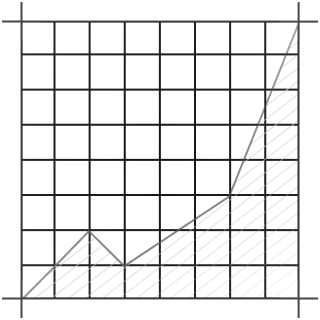
Webflow starts cheap, but the moment you need CMS items, traffic, or team features, the bill jumps fast. If you want just 10 pages, go ahead. But if you need an enterprise website, we suggest reconsidering.
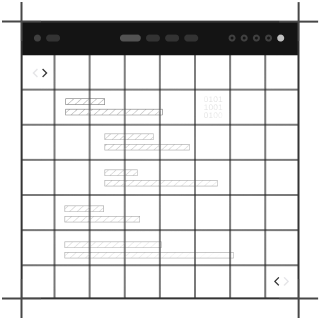
For all the design polish, the CMS editor feels stuck in another decade. Tiny text fields, formatting quirks, and the occasional “why did that unpublish my live page?” moment doesn't help content teams move fast.
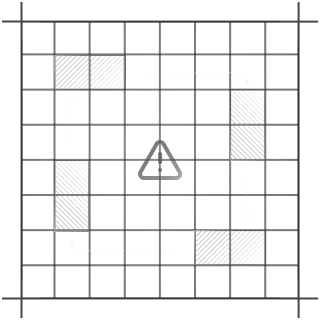
Complex content models often require hacks, workarounds, or custom code anyway, which defeats the “no-code” dream. It doesn't have repeaters or shallow reference depth, and collection limits add friction to what should be simple tasks.
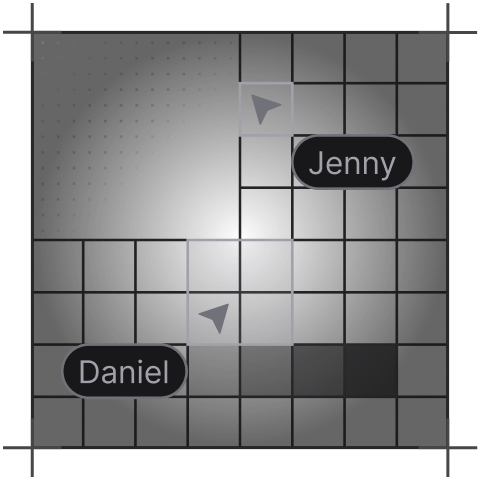
Only one designer can work in the Webflow canvas at a time. On larger projects, this turns teamwork into a queue.
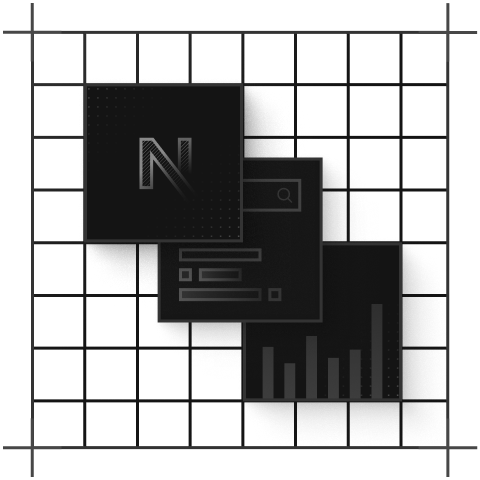
If you need advanced features, prepare to stitch in custom code or third-party services. The plugin ecosystem is small, so extending Webflow usually means bolting on tools outside the platform.

You can export your site, but you lose CMS features, interactions, and animations the moment you do. It’s more like a one-way door than a portable build.
If you live in Figma all day, Framer is the right choice for you. You can import your layouts, tweak a few interactions, hit publish, and suddenly you’ve “built a website” without ever opening VS Code. The no-code editor is fast, the animations look like you actually care about UI, and the built-in hosting + global CDN means you never have to touch a server or pretend you know what an SSL certificate is.
Multiple people can jump in, rewrite copy, adjust layouts, and preview the site instantly in real time with zero handoff pain, and “can you push this to staging?” nonsense. The SEO defaults are strong, images automatically behave, and performance is fast without you having to obsess over Lighthouse scores.
Can't knock the service, but we're here when you're looking to build something more scalable.
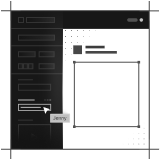
You can drag, drop, and publish without the need for any developer or having experience in website development. With Framer, you can easily turn your mockup into a working page.
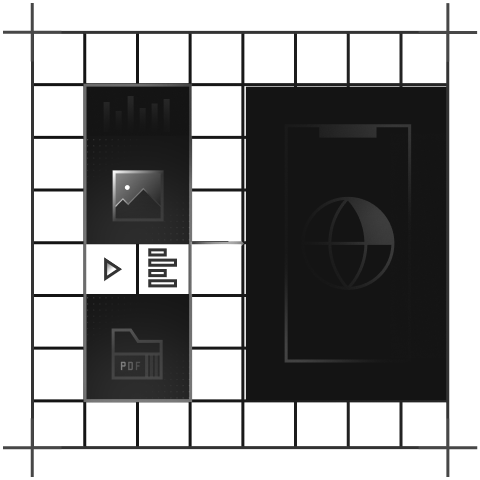
If you need a site yesterday (and on a budget), go ahead with Framer. You can go from a Figma-level idea to a live marketing page in a few hours without writing any code or having developers wait on stand-ups.

Framer quietly handles things like image compression, semantic markup, and basic SEO hygiene. You ship quickly, and the site doesn't fall apart in Lighthouse analyses.

You can pick a template, tweak a few components, and you’re basically done. Its theme library is stacked, and most of it looks “portfolio ready” right out of the box.
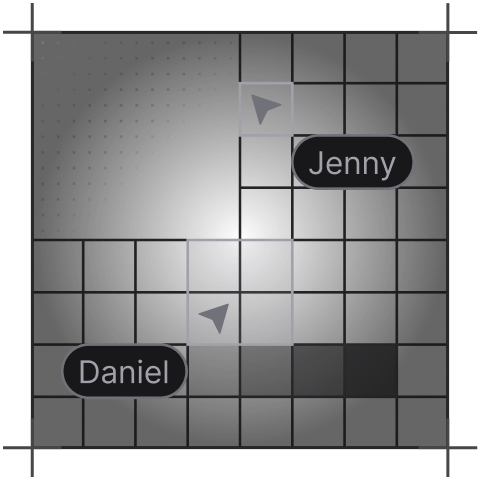
Multiple people can jump in, edit, comment, and tweak designs live like Figma. It speeds up feedback loops and kills the endless back-and-forth.
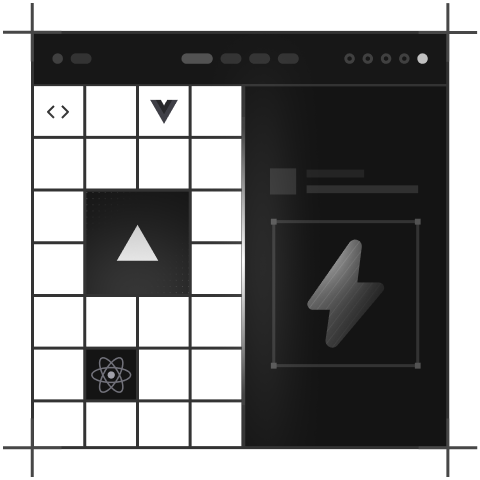
If you know your way around Figma, you’ll be able to use Framer without any difficulty. Framer’s interface is simple, and keeps designers moving without begging a developer for help.
Book a meeting with us to discuss how we can help or fill out a form to get in touch
Join the growing list of successful migrations
Case Study
View Case StudyMigrating hundreds of thousands of pages, re-platforming and extending for the leading composable AI integration platform

Case Study
View Case StudyHelping the UAE's most prolific Pay in 4 merchants scale their design system and composable infrastructure.

Case Study
View Case StudyHow we helped the fastest growing online cycling community, push the editorial velocity to new heights.
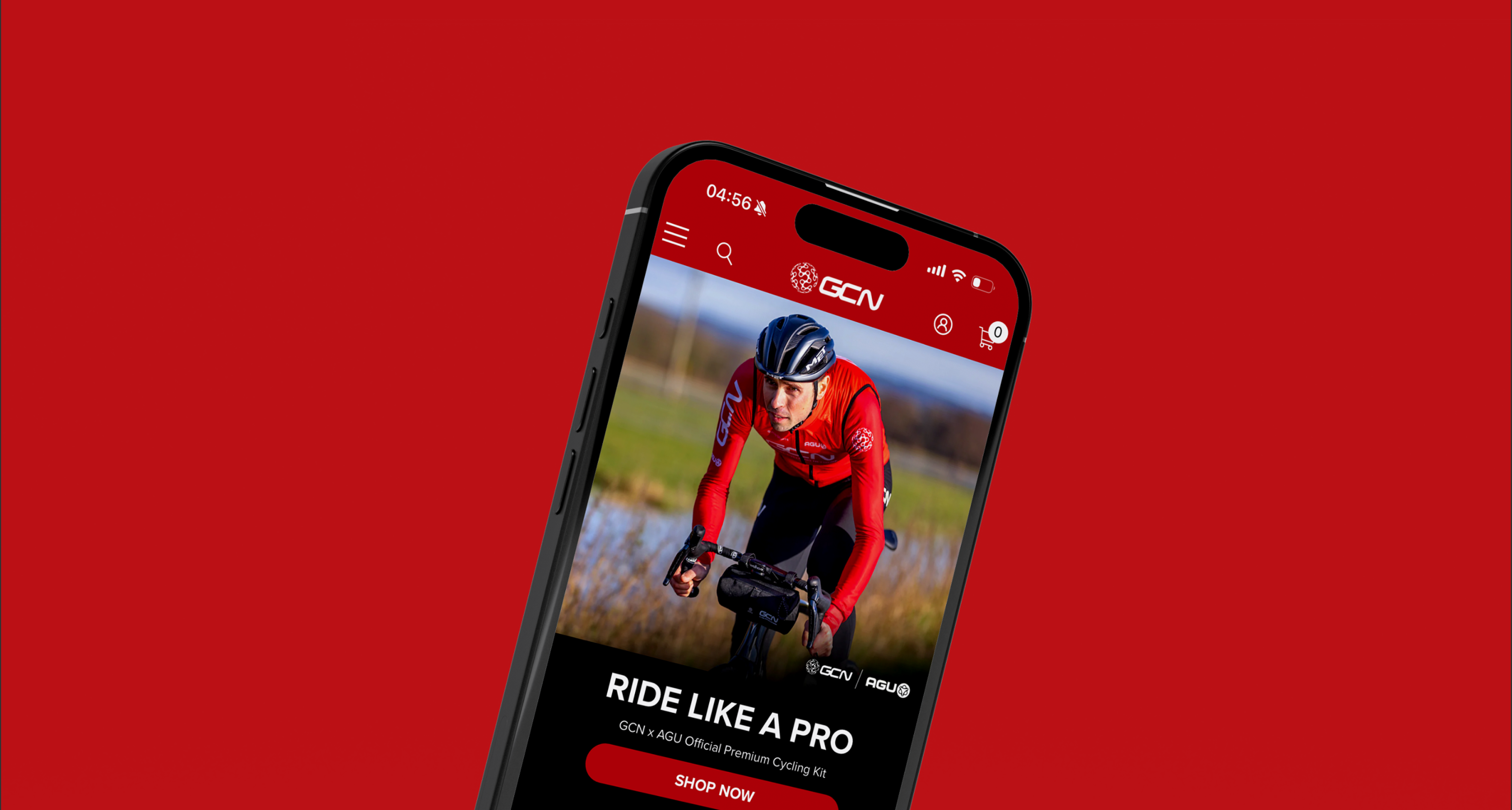
Case Study
View Case StudyCreating a media engine for data-driven CTMS specialists

Case Study
View Case StudyBuilding one of the fastest documentation sites in the world for photo and video AI experts
