Case Study
View Case StudyTray.ai
Migrating hundreds of thousands of pages, re-platforming and extending for the leading composable AI integration platform



We've always been known to talk trash about WordPress, Framer and especially Prismic. It's fun and theraputic but truth be told Kontent.ai deserves it's fair share of aggro.
Pricing is hidden behind “book a demo” and their vague "price calculator". Basic features require developer elbow grease, and replacing a single image gives you a brand-new URL like it’s 2009. At scale, the API rate limits and bare-bones taxonomy start to feel less “enterprise” and more “please slow down, you’re scaring the CMS.”
If you’re absolutely set on using Kontent.ai, give us a shout. We’ll try to make it work… or find you something that won’t make your content team cry into their spreadsheets.
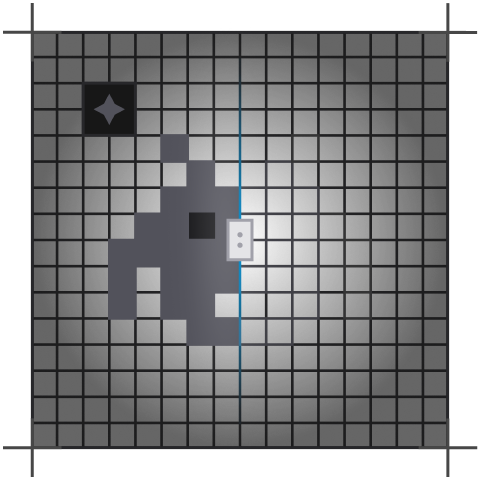
Kontent.ai loves a “contact sales” button. Great if you're an enterprise with a procurement department, not so great if you're just trying to budget a project. Until you get a quote, you’re basically guessing.
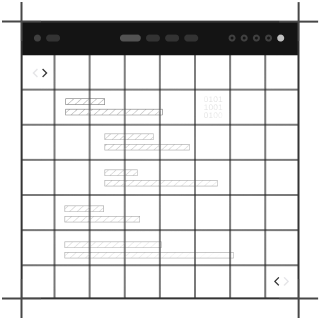
The platform is polished, but the setup isn’t plug-and-play. Getting projects wired correctly, especially when it comes to multi-channel setup, usually requires a developer, documentation, and a quiet room to scream into.
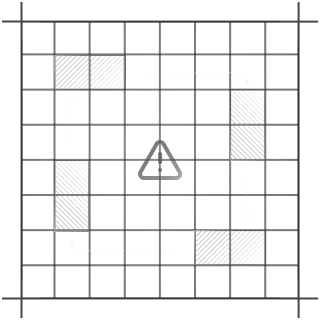
Unlike most modern CMS platforms, there's no native live preview. You have to build a custom preview pipeline, which adds effort, cost, and another item to the dev team’s already depressing backlog.
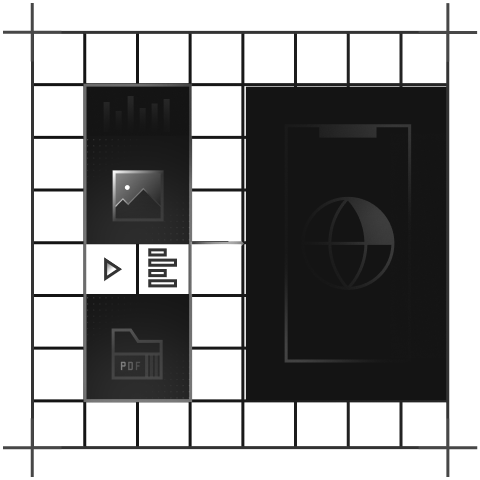
Swap an image or file, and Kontent.ai generates a new URL, which means link rot and cleanup duties no one asked for. Publishing teams feel this pain the fastest.
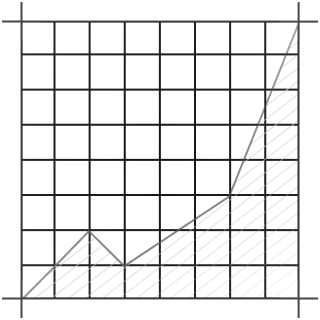
API-first is great until you hit the rate limit. 100 requests per second is fine for small sites, but high-traffic apps need careful caching or extra infrastructure to avoid bottlenecks
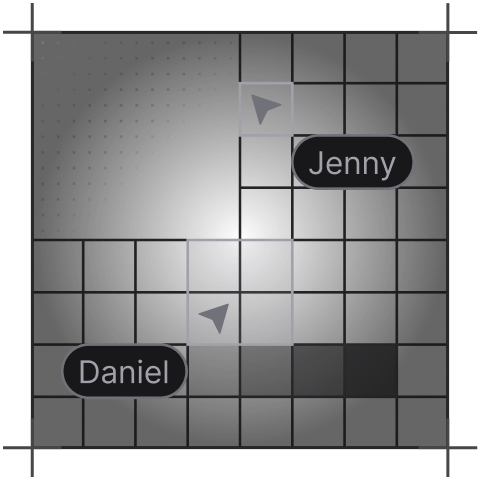
The Management API doesn’t expose every UI action, so automation hits a ceiling. Some tasks still require clicking through the interface, which defeats half the point of going headless.
We're trying our hardest to think of good reasons to move to WordPress, but outside of "I like PHP errors" or trying to build a website for under £500, I honestly can't think of a good reason. If you're trying to do things on the cheap, we would highly recommend using a template from Framer or Webflow. They're better solutions in almost every way.
But if you're hell-bent on building a WordPress website, we can't stop you. For that reason, we'd highly recommend SiteGround for hosting to keep it cheap and optimize the hell out of it with their performance plugin. Avoid installing tons of plugins if you can; keep it lean and simple.
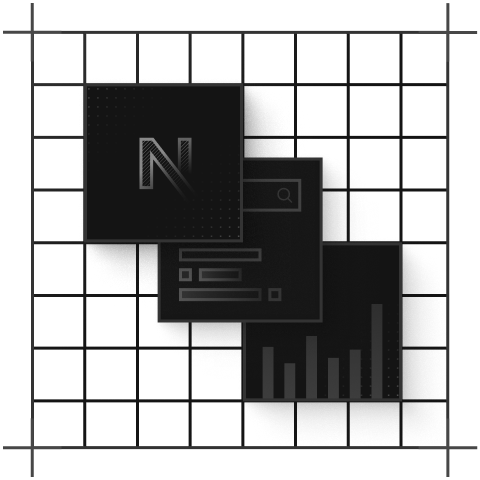
You want a form? A store? A booking system? A horoscope generator for cats? WordPress has a plugin for it. Half the internet runs on “someone already built that.”
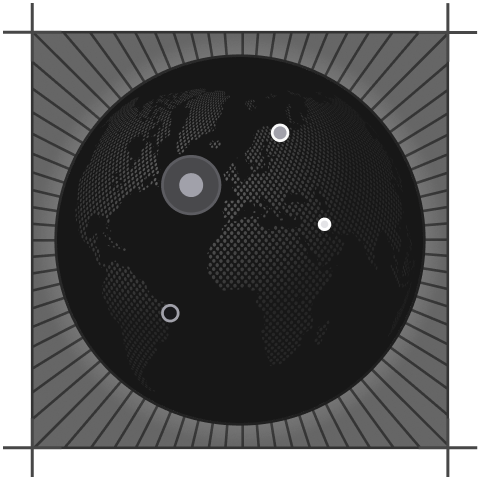
If something breaks, someone online has already fixed it, documented it, blogged about it, and made a YouTube tutorial with dramatic background music.

You can be a writer, founder, or intern, you can easily build a website using WordPress. It doesn’t demand a CS degree. Click, type, publish. Done.
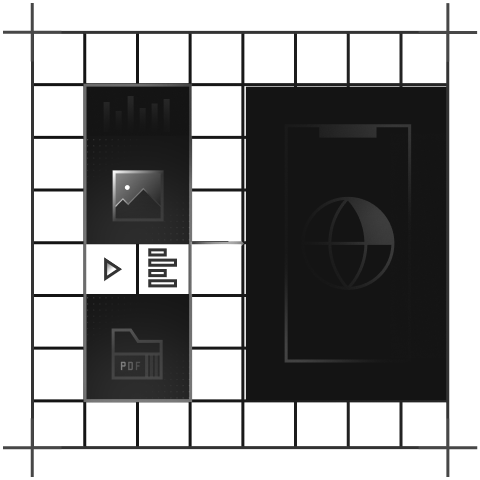
You might need a corporate website, minimal, or even a neon-purple-cyber-punk ecommerce store; just pick a theme and ship. Some even look good straight out of the box.
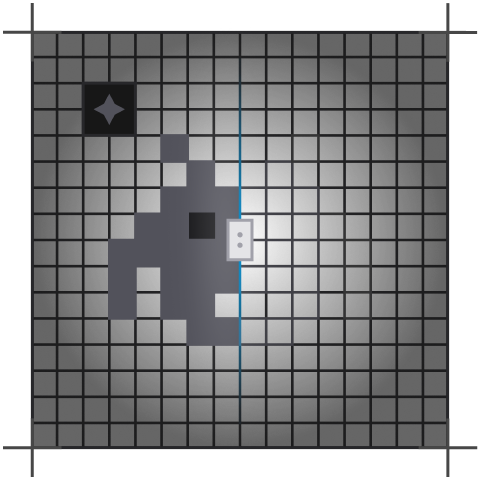
One of the easiest ways to get a site live without knowing the difference between HTML and “the thing that makes the text bold.”
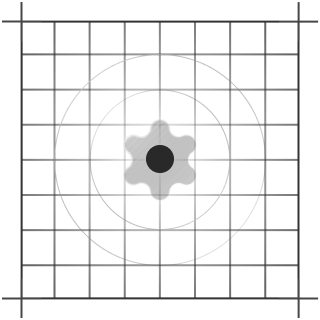
Layers of configuration, widgets, design settings, and custom plugins will only let you shape WordPress into something that actually fits your use case.
Book a meeting with us to discuss how we can help or fill out a form to get in touch
Join the growing list of successful migrations
Case Study
View Case StudyMigrating hundreds of thousands of pages, re-platforming and extending for the leading composable AI integration platform

Case Study
View Case StudyHelping the UAE's most prolific Pay in 4 merchants scale their design system and composable infrastructure.

Case Study
View Case StudyHow we helped the fastest growing online cycling community, push the editorial velocity to new heights.
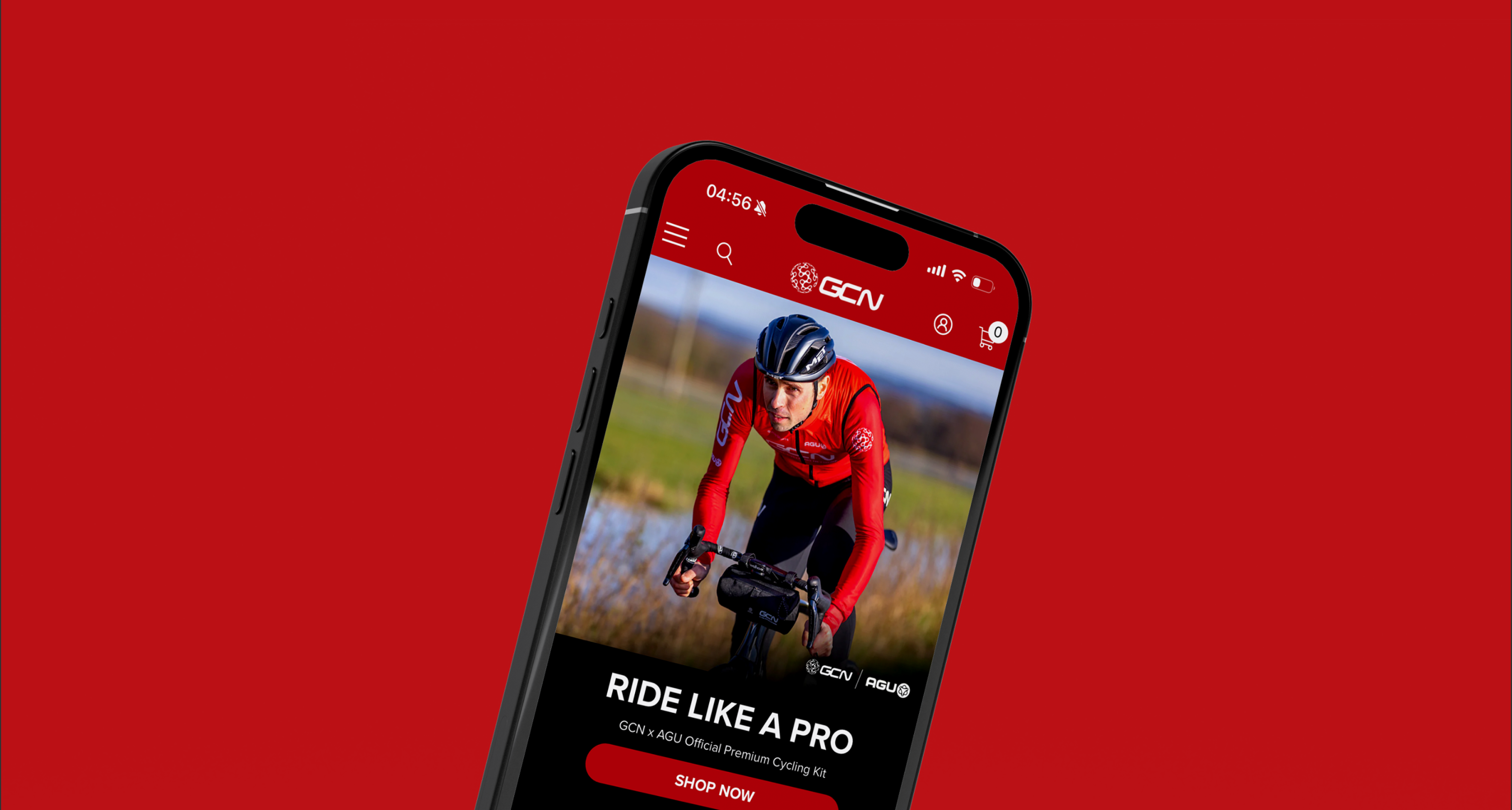
Case Study
View Case StudyCreating a media engine for data-driven CTMS specialists

Case Study
View Case StudyBuilding one of the fastest documentation sites in the world for photo and video AI experts
