Case Study
View Case StudyTray.ai
Migrating hundreds of thousands of pages, re-platforming and extending for the leading composable AI integration platform



Framer looks incredible until you ask it to behave like a real CMS. The moment you go beyond a tiny blog or a five-page marketing site, the cracks show fast.
The CMS is bare-bones, the editor eats half your screen. Let's not forget the slow previews, sticky panels, and random bugs that make you question your life choices.
And then there’s the pricing. The entry-level CMS plan caps you at one collection, and once you start getting traffic or adding more collections, you move into $20–$40+ per collection per month territory. Framer simply isn’t built for deep structures, complex logic, or anything resembling enterprise workflows. If you’re already knee-deep in a Framer setup and not sure whether to scale, switch, or salvage, reach out to us. We’ll help you figure out the smartest path forward (and save you from the pain).
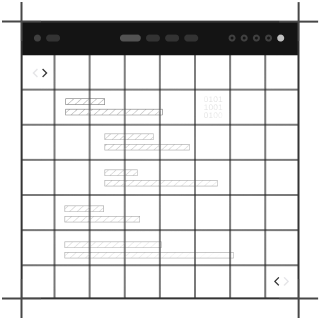
Framer’s CMS works for blogs and small sites, but anything bigger starts to feel cramped. If you are looking for complex structures, relationships, or enterprise-level content operations, you’ll hit the walls quickly.
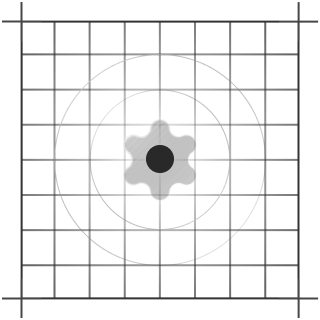
It can handle a simple store, but anything custom, multi-variant, or large-scale becomes a hackathon. If you’re planning real eCommerce, you’ll want something sturdier.
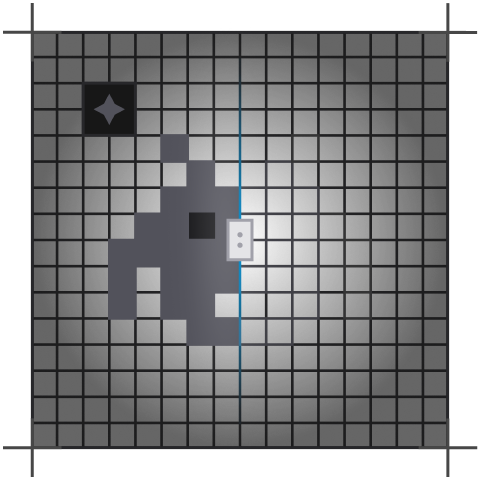
If you’ve never touched design tools, the UI has a learning curve, and there’s no deep tutorial to hold your hand. You’re on your own after the basics.
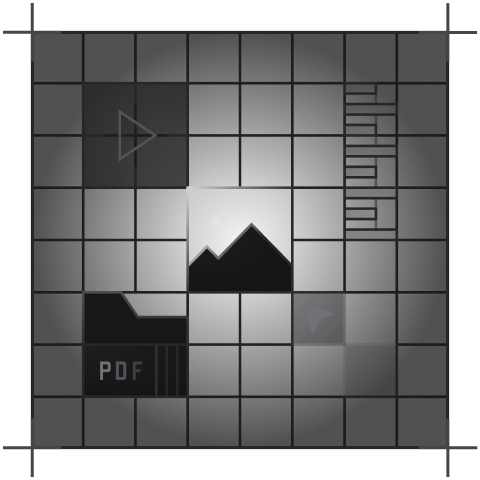
Things like user roles, workflows, or deep automation are difficult on Framer. Great for designers; less great for anyone who needs serious operational features.
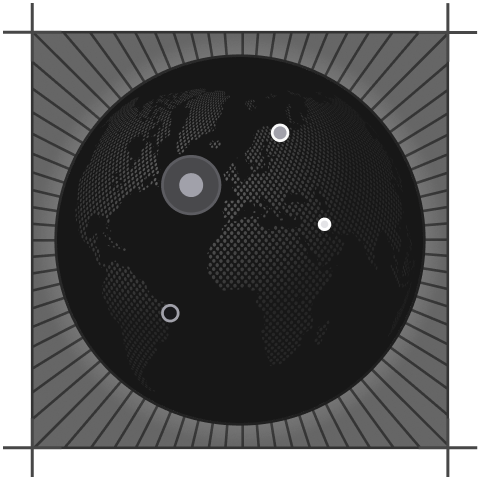
The community is growing, but nowhere near Webflow or mature CMS platforms. If you need niche integrations or extensions, expect roadblocks or custom work.
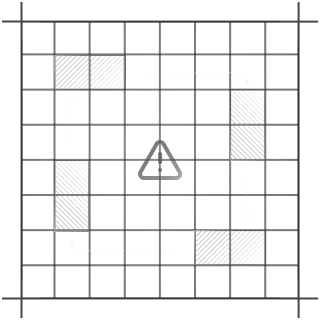
As soon as you need structured data, heavy localisation, or custom code, Framer starts to feel restrictive. Headless CMS platforms handle this far better.
We're trying our hardest to think of good reasons to move to WordPress, but outside of "I like PHP errors" or trying to build a website for under £500, I honestly can't think of a good reason. If you're trying to do things on the cheap, we would highly recommend using a template from Framer or Webflow. They're better solutions in almost every way.
But if you're hell-bent on building a WordPress website, we can't stop you. For that reason, we'd highly recommend SiteGround for hosting to keep it cheap and optimize the hell out of it with their performance plugin. Avoid installing tons of plugins if you can; keep it lean and simple.
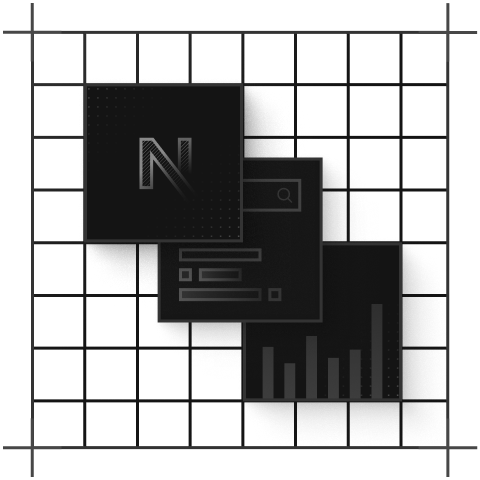
You want a form? A store? A booking system? A horoscope generator for cats? WordPress has a plugin for it. Half the internet runs on “someone already built that.”
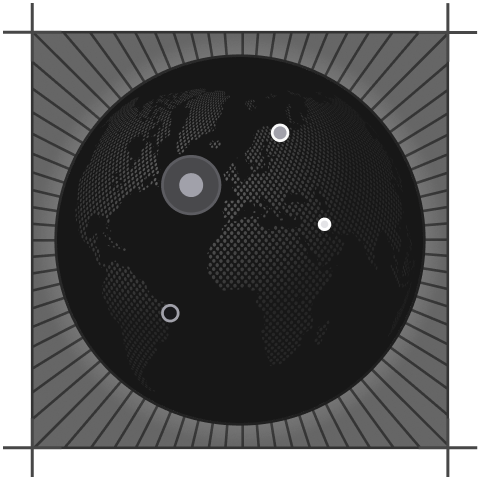
If something breaks, someone online has already fixed it, documented it, blogged about it, and made a YouTube tutorial with dramatic background music.

You can be a writer, founder, or intern, you can easily build a website using WordPress. It doesn’t demand a CS degree. Click, type, publish. Done.
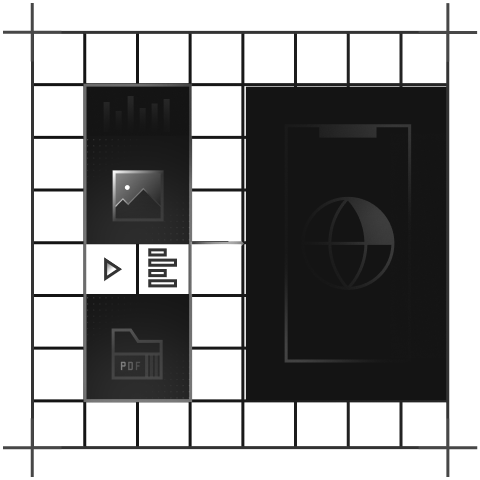
You might need a corporate website, minimal, or even a neon-purple-cyber-punk ecommerce store; just pick a theme and ship. Some even look good straight out of the box.
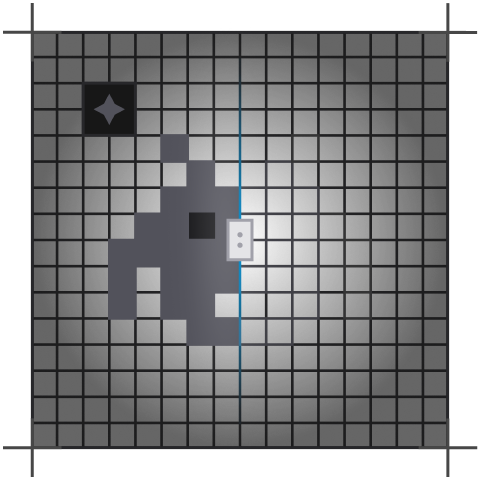
One of the easiest ways to get a site live without knowing the difference between HTML and “the thing that makes the text bold.”
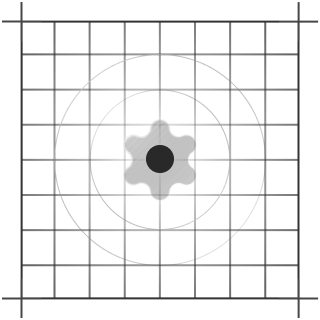
Layers of configuration, widgets, design settings, and custom plugins will only let you shape WordPress into something that actually fits your use case.
Book a meeting with us to discuss how we can help or fill out a form to get in touch
Join the growing list of successful migrations
Case Study
View Case StudyMigrating hundreds of thousands of pages, re-platforming and extending for the leading composable AI integration platform

Case Study
View Case StudyHelping the UAE's most prolific Pay in 4 merchants scale their design system and composable infrastructure.

Case Study
View Case StudyHow we helped the fastest growing online cycling community, push the editorial velocity to new heights.
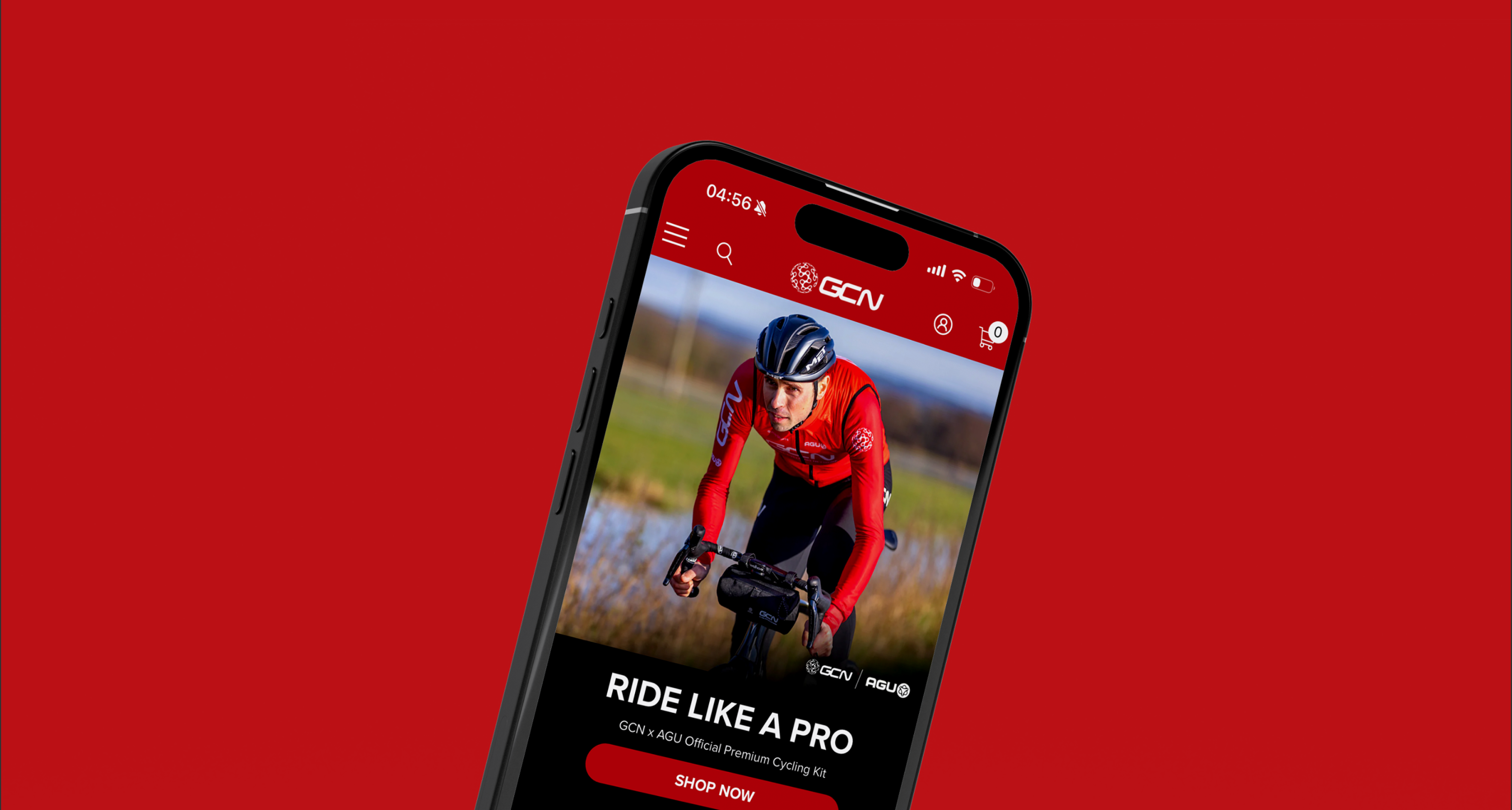
Case Study
View Case StudyCreating a media engine for data-driven CTMS specialists

Case Study
View Case StudyBuilding one of the fastest documentation sites in the world for photo and video AI experts
