Case Study
View Case StudyTray.ai
Migrating hundreds of thousands of pages, re-platforming and extending for the leading composable AI integration platform



Framer looks incredible until you ask it to behave like a real CMS. The moment you go beyond a tiny blog or a five-page marketing site, the cracks show fast.
The CMS is bare-bones, the editor eats half your screen. Let's not forget the slow previews, sticky panels, and random bugs that make you question your life choices.
And then there’s the pricing. The entry-level CMS plan caps you at one collection, and once you start getting traffic or adding more collections, you move into $20–$40+ per collection per month territory. Framer simply isn’t built for deep structures, complex logic, or anything resembling enterprise workflows. If you’re already knee-deep in a Framer setup and not sure whether to scale, switch, or salvage, reach out to us. We’ll help you figure out the smartest path forward (and save you from the pain).
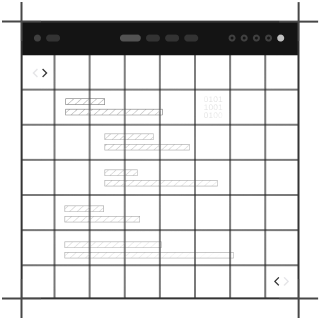
Framer’s CMS works for blogs and small sites, but anything bigger starts to feel cramped. If you are looking for complex structures, relationships, or enterprise-level content operations, you’ll hit the walls quickly.
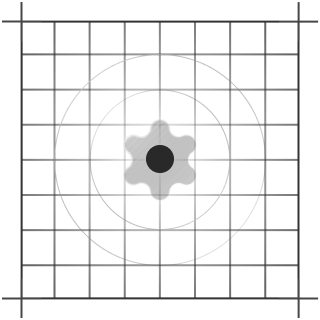
It can handle a simple store, but anything custom, multi-variant, or large-scale becomes a hackathon. If you’re planning real eCommerce, you’ll want something sturdier.
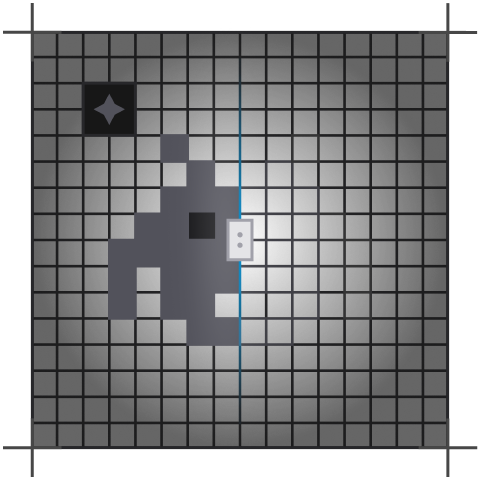
If you’ve never touched design tools, the UI has a learning curve, and there’s no deep tutorial to hold your hand. You’re on your own after the basics.
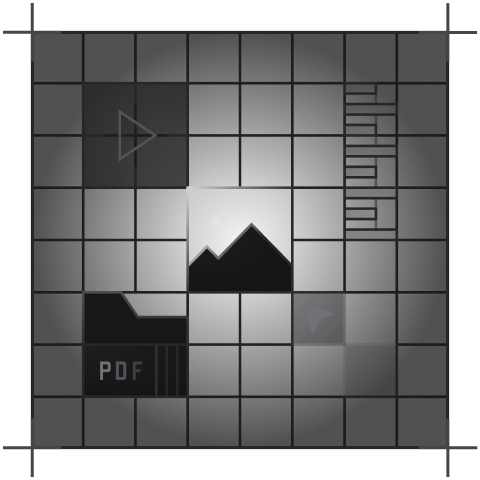
Things like user roles, workflows, or deep automation are difficult on Framer. Great for designers; less great for anyone who needs serious operational features.
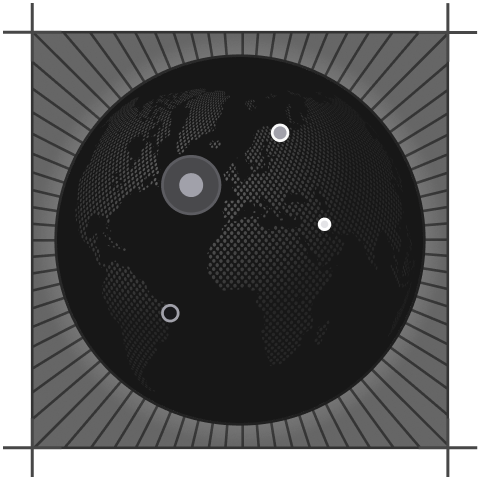
The community is growing, but nowhere near Webflow or mature CMS platforms. If you need niche integrations or extensions, expect roadblocks or custom work.
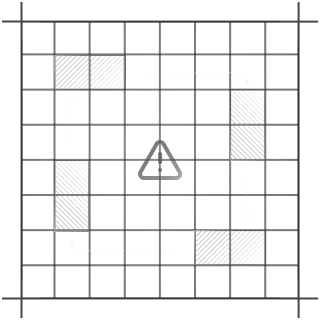
As soon as you need structured data, heavy localisation, or custom code, Framer starts to feel restrictive. Headless CMS platforms handle this far better.
Calling your CMS “Kontent dot ai” is a brilliant way to convince people you’ve built an AI-powered future. And to be fair, the platform does have a clean editor, strong workflow tools, and a respectable multi-channel setup.
It's perfect for the kind of company that has more infosec members than it does have devs. But calling yourself an AI platform doesn’t mean you’re built like one.
Real AI-driven CMS platforms start at the foundation with structured content, flexible modeling, real-time indexing, and an architecture that doesn’t panic the moment you try something complex. Sanity doesn’t even market itself as “AI-first,” but it’s been ahead of the curve for years. They shipped an embedding index before “AI CMS” was a pitch deck buzzword. We even built one of the first AI search tools on top of it.
So yes, Kontent.ai is great. If you want a polished interface and enterprise workflows, go for it. And if you’re dead-set on building your website there, talk to us first. We’ll walk you through it and maybe even find a better way before you spend six months discovering the limits yourself.

You shouldn’t need a week of onboarding to publish a paragraph. Kontent.ai nails this with a clean interface that doesn’t punish you for being a marketer instead of a developer.
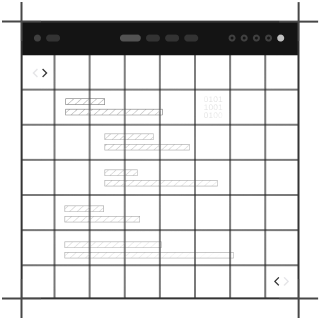
Build content the way your brain works. Modular, structured, reusable. No dev intervention every time marketing decides “we need one more field.”
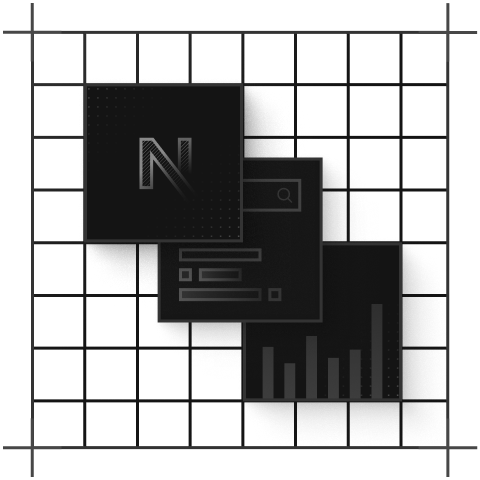
The APIs are predictable, well-documented, and don’t require wild workarounds. Everything connects the way it should and developers stay happy too.
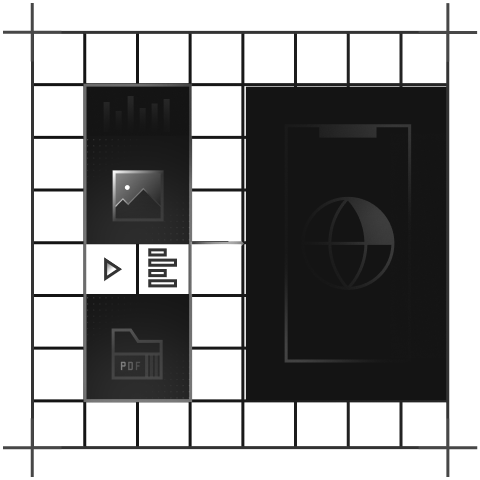
React, Vue, Angular, or whatever framework you’re obsessed with this week, Kontent.ai plays nice with all of them and keeps deployments smooth.
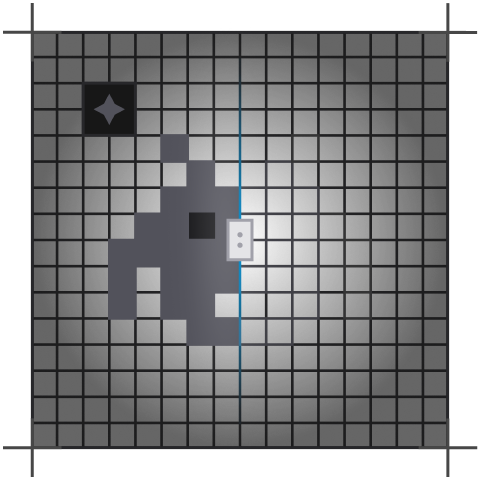
You can resize, crop, and optimize visuals without leaving the CMS. Think of it as an in-house designer that doesn’t complain about aspect ratios.
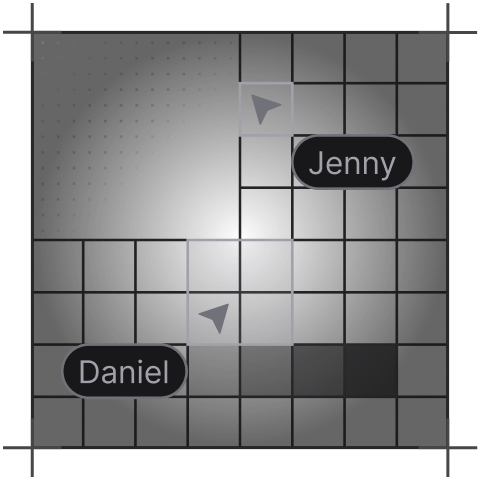
Writers, editors, and developers can work together without stepping on each other’s commits. Instant updates, fewer Slack messages, and zero “who overwrote my draft?” moments.
Book a meeting with us to discuss how we can help or fill out a form to get in touch
Join the growing list of successful migrations
Case Study
View Case StudyMigrating hundreds of thousands of pages, re-platforming and extending for the leading composable AI integration platform

Case Study
View Case StudyHelping the UAE's most prolific Pay in 4 merchants scale their design system and composable infrastructure.

Case Study
View Case StudyHow we helped the fastest growing online cycling community, push the editorial velocity to new heights.
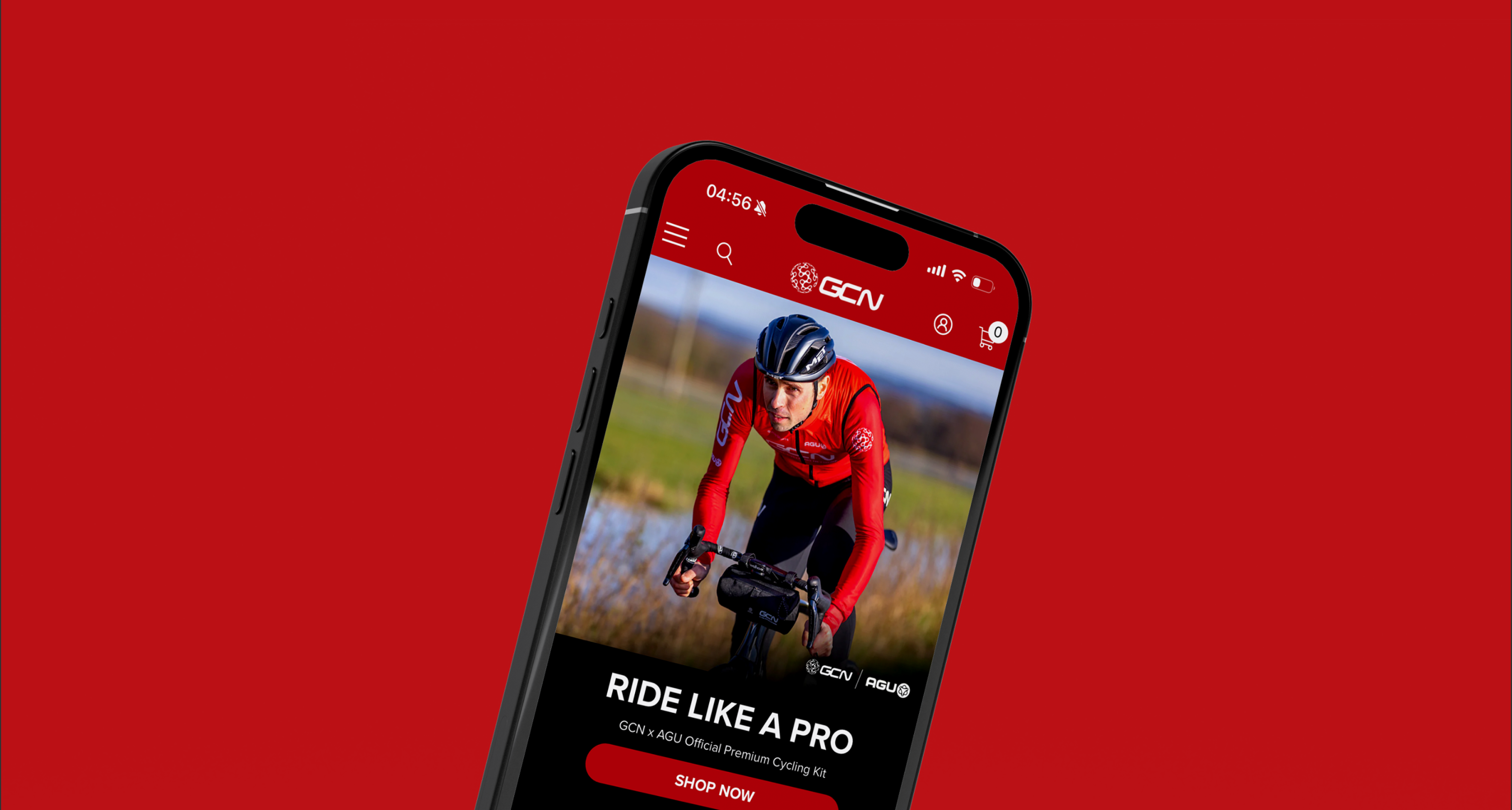
Case Study
View Case StudyCreating a media engine for data-driven CTMS specialists

Case Study
View Case StudyBuilding one of the fastest documentation sites in the world for photo and video AI experts
