You're probably here for one of two reasons:
- To find out if the Sanity tiers are worth their salt
- To find out if we have a discount code
Well... sorry to disappoint but we don't have a discount code, however, we have a lot (and I mean a lot) of experience of working with different content management platforms, all with their individual pricing tiers.
This blog outlines all the different pricing points for the Composable Content Cloud - Sanity
Prefer watching over reading? Here’s a quick video breakdown.
Loading video player...
Free
This is where Sanity shines; their free tier is fantastic. Something that isn't mentioned a lot is the ability to pay as you go.
For example, we had a website built for a small business in Nottingham that blew through its 10 GB bandwidth a month because of the sheer amount of traffic. Usually, this would soft-lock the content management system and force you to upgrade.
However, Sanity does not only have a fair use policy that gives you enough time to ensure you've paid, but they also allow you to pay granularly for each of the exceeded plans.
Additional free features
- 2 public datasets - Perfect for staging and production environments
- Unlimited content types & locales - Build complex, international sites
- Content lake- Sanity's hosted, real-time content database with live collaboration
- Live previews & visual editing tools - See changes as you make them with advanced visual editing
- Customizable Sanity Studio - Tailor the CMS to your workflow
- GROQ & GraphQL APIs- Powerful query languages for flexible content delivery
With that said, we only advise using this plan for small side projects and small businesses that are testing out Sanity usage. Because the real meat and potatoes of what makes Sanity incredible show up within the growth plan.
What you'll miss out on
- Content releases (scheduling) - The biggest limitation for content management
- Comments and tasks - Collaboration features for teams
- AI Assist - Great for translations and content generation
- Embeddings index - Valuable for chatbots and AI implementations
- Private datasets - Only public datasets available
- Advanced user roles - Limited to Administrator and Viewer only
Growth
One word: Scheduling.
Scheduling is probably the #1 feature request we get as an agency, and with Sanity, they really pushed the envelope with what to expect. Not only do they have the ability to schedule, but they also have a simple interface to schedule in different timezones.
On most other content management systems, this is a nightmare to work with, but for Sanity, it's simple.
On top of this, you get a more generous usage plan. This plan is absolutely perfect for an SME that's trying to scale up, and wants to be able to version with multiple datasets e.g: production, pre-production & dev.
Also with 10 non-admin users this gives you more than enough to be able to cover a small marketing team, content editors and an infinite number of admin users (think developers, admins, CFO's).
Included in plan
Data retention
You create a document, everything you change in that document stays in revisions. Every time you publish, it's there, waiting for you like within Github. The only difference is, depending on which plan you're on, depends on how long it goes back.
Pay-as-you-go add-ons
Additional features like SSO and dedicated support can be added individually. If you need multiple expensive add-ons, consider Enterprise instead.
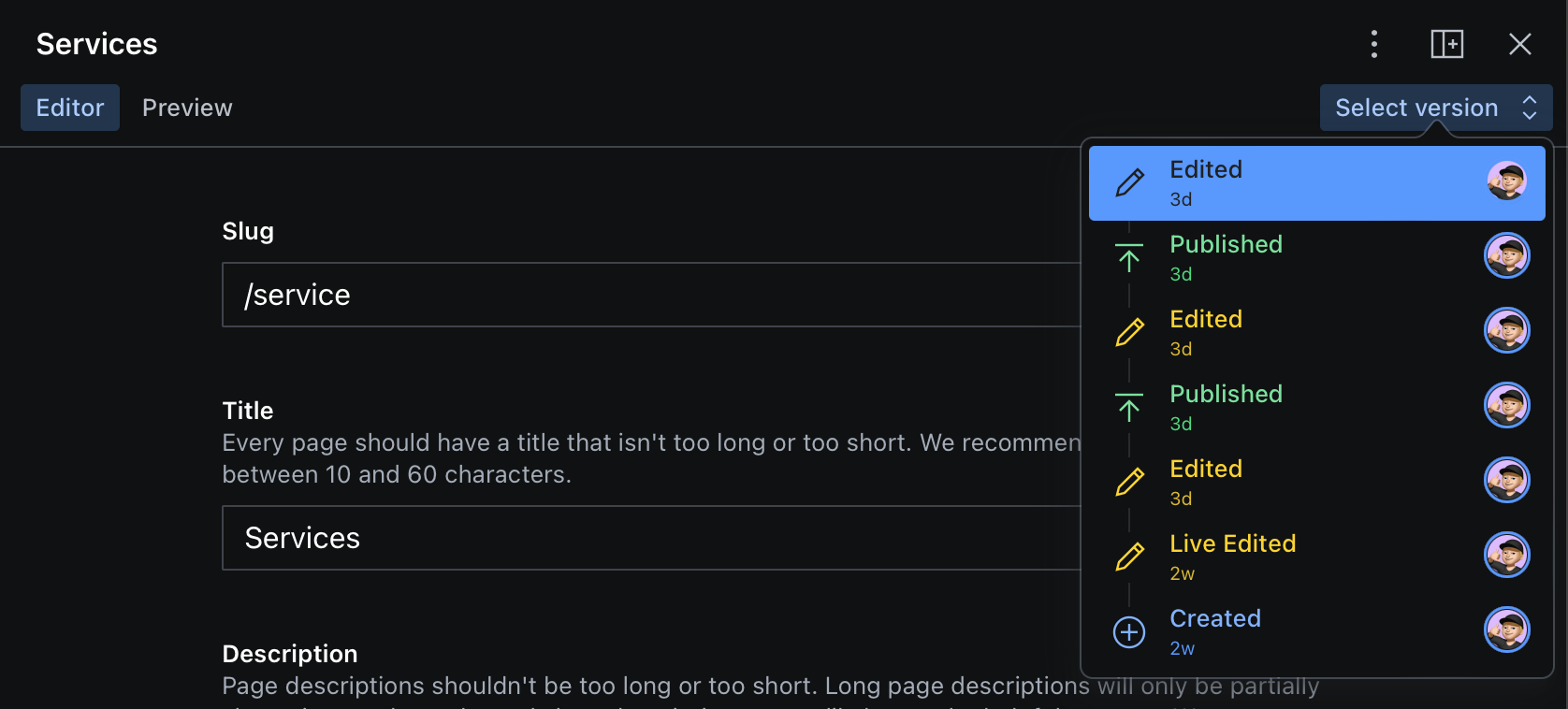
No spam, only good stuff
Subscribe, for more hot takes
Enterprise
As with most SaaS Enterprise tiers, these differ in pricing and functionality. For example if you are interested in having 20 different user types that have access to only a certain number of documents, you can do that. If you have sudden influxes of millions of users because you post clickbait articles like buzzfeed... You can do that too. Essentially what we are saying is: the enterprise tier is a custom selection of functionality tailored to your use case.
Top 6 features in the enterprise plan
It's well worth getting in touch, because not only are they a friendly bunch of folks that are more than willing to provide solutions, they also have an incredibly fairly priced enterprise platform. For enterprise clients, we often handle content migration without breaking existing workflows.
More support
Also what's worth mentioning, is the enterprise can include support from some members of the central team, to address pain points and ensure you're moving forwards as fast as possible.
Having been in many of these meetings ourselves, we can safely say they're incredibly useful, and extensive platform knowledge is top-notch.
Key Sanity features across all plans
Developer experience
Content management
Which Sanity plan should you choose?
Choose Free if you're:
- Testing Sanity for a small to medium project
- Building personal websites or small business sites
- Working with up to 20 team members in basic roles
- Need public datasets only
Choose Growth if you're:
- A growing business needing content scheduling
- Working with larger teams requiring collaboration features
- Looking for AI-powered content assistance and advanced workflows
- Need private datasets and advanced user roles
- Want pay-as-you-go scaling options
Choose Enterprise if you're:
- A large organization with complex user permission requirements
- Need dedicated support, SLA guarantees, and custom onboarding
- Require enterprise-grade security features like SAML SSO
- Want custom data retention policies and usage quotas
- Need tailored integrations and compliance features

