Moving from one CMS to another can be very nerve-wracking as a single broken link or lost redirect can hurt traffic. Content migration isn't just about moving files from one location to another. Hence, we at Roboto Studio treat content migration as more than just a copy-pasting pages process, rather a process that blends dev rigor with a solid SEO migration strategy.
Whether one is migrating from WordPress to Sanity, upgrading to a headless CMS migration, or handling enterprise-scale projects, the goal is the same: keeping your content intact, SEO strong, and editors happy. It's about preserving stories, maintaining relationships, and ensuring that years of valuable content continues to serve its purpose in a modern, scalable environment.
Read along to know how we've refined our approach in all these years to make these transitions seamless, and more importantly, without breaking stuff.
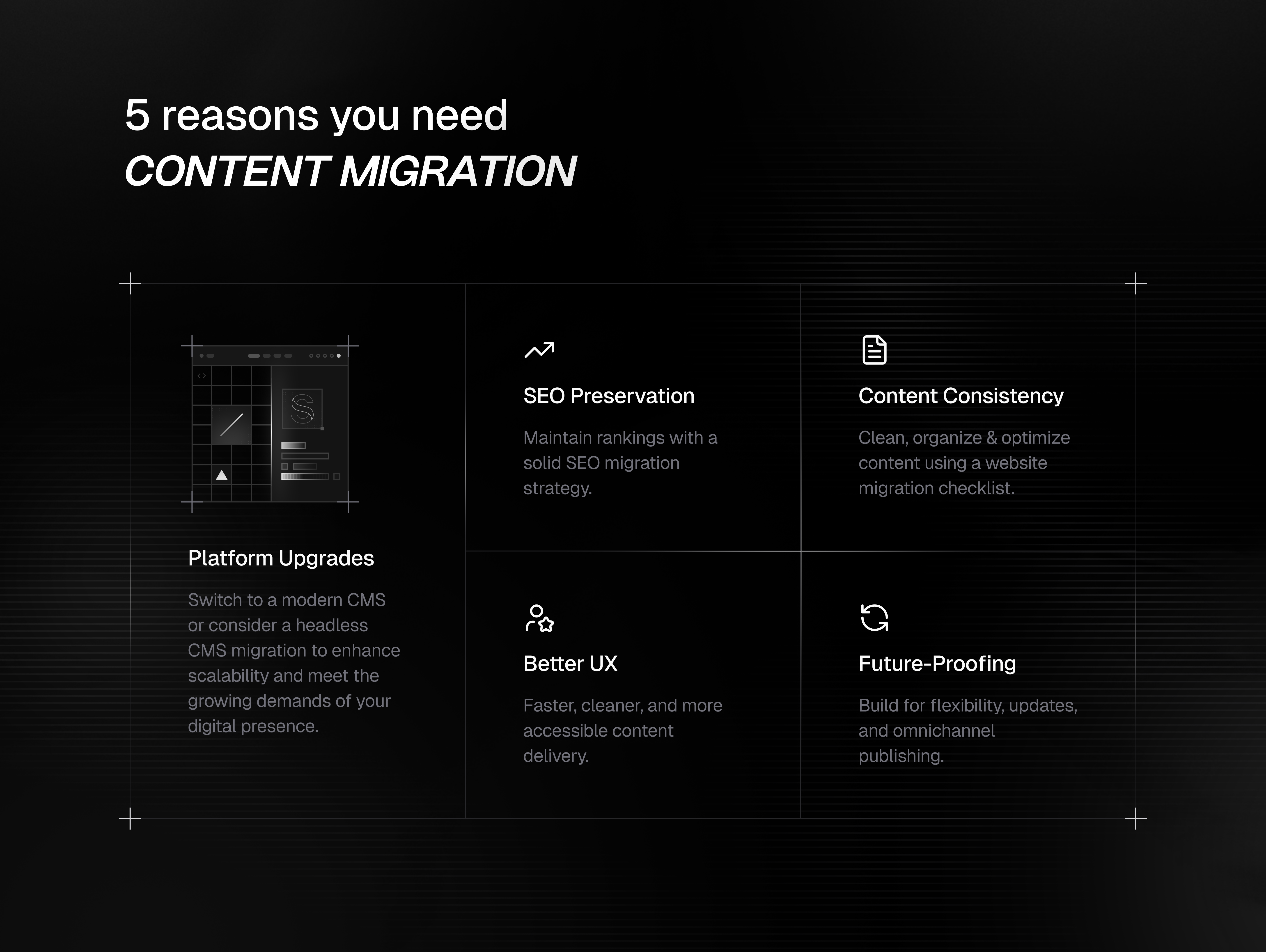 An infographic showing 5 reasons why websites need content migration: platform upgrades, SEO preservation, content consistency, better user experience, and future-proofing with scalable CMS migration.
An infographic showing 5 reasons why websites need content migration: platform upgrades, SEO preservation, content consistency, better user experience, and future-proofing with scalable CMS migration.
The Challenge: Legacy content, modern expectations
We've taken on a lot of nuanced migration projects over the years. One of them was for the George W. Bush Presidential Center.
"Your code is so neat and tidy, it's just lovely!" - Andrew Kaufmann from George W. Bush Presidential Center Over time, its legacy WordPress site had grown unwieldy; slowed by plugins, difficult to scale, and limiting for editors tasked with managing thousands of interconnected pieces of content.
The stakes were high. This wasn't just content or another website migration project for bettering the performance with headless solutions for us. Their legacy website contained years of articles, author profiles, and interconnected content that needed to be preserved and made live on their new Sanity-powered platform, from that of the legacy WordPress one.
We migrated George W. Bush Presidential Center’s legacy WordPress site to Sanity CMS, preserving decades of historical content while boosting performance and scalability. They eliminated plugin fragility, cut load times by up to 13×, and enabled instant publishing with real-time previews. The result was a secure, future-ready platform that empowers editors and ensures the archive remains fast, accessible, and adaptable for generations.
Our comprehensive content migration plan
Step 1: Smart content extraction: Depending on how the client’s website is set up, we use tools for extraction. We begin by building custom scrapers using Node.js, leveraging libraries such as Axios and Cheerio. For instance, if the website is predominantly SSR (server-side rendered), we use Cheerio as it excels at scraping HTML. However, if it is more client-side-focused, it is a poor choice of tool.
This automated approach eliminates the tedious and error-prone process of manual copying and pasting of data. More importantly, it ensures that we capture everything with perfect consistency, which is a critical component of any website migration checklist SEO teams rely on.
Step 2: Creating a single source of truth: Once we've gathered all the raw materials, we compile everything into our ‘SSOT’ (Single Source of Truth). While this could be a simple CSV file, we typically structure it as a JSON file instead.
Why? Because it gives us version control, static typing, and a rock-solid foundation for everything that follows.
This SSOT becomes our go-to file for passing updates along a stable, verifiable dataset that we can refer throughout the entire content migration process. It's an essential part of our SEO migration strategy that prevents data loss and ensures accountability.
Step 3: AI-powered content enhancement: Here's where things get exciting. Raw scraped data is often messy with inconsistent HTML, missing metadata, etc. We leverage AI to clean, enhance, and structure the content intelligently.
Using the AI SDK, our pipeline can:
- Summarise articles
- Generate SEO-friendly meta descriptions
- Suggest relevant tags and categories
- Identify key entities like people, organizations, and locations
Because AI is designed to excel at next-token prediction, it’s perfectly suited for the repetitive, detail-oriented tasks involved in CMS migration SEO.
The result? We save hundreds of hours of manual work while actually improving the quality and discoverability of the content that is essential for scaling headless CMS migration projects.
No spam, only good stuff
Subscribe, for more hot takes
Step 4: The migration engine: With clean, enhanced data in hand, we fire up our core migration script – another Node.js application that connects directly to the Sanity API.
This is where the magic happens:
- Data mapping: We meticulously map fields from our master list to the corresponding fields in Sanity's content models. Every piece of data finds its perfect home, following the same principles we use for Sanity, Contentful, or even SharePoint if needed.
- Asset handling: The script downloads all images from the old site, uploads them to Sanity's high-performance asset CDN, and correctly links them within the new content.
- Relationship building: Perhaps most importantly, the script creates relationships between documents. Articles get linked to their authors, categories connect to related content, and we build a rich, interconnected content graph that makes everything more discoverable.
- SEO preservation: We automatically create redirects from old URLs to their new spots, preserving rankings and ensuring a seamless user experience. This step is one of the most critical in any CMS migration SEO project, ensuring visibility is not lost.
This entire process is transactional. We bundle all changes for a single article into one operation. It's all or nothing, which prevents partial or corrupted data from being entered into the new system.
Step 5: Human-powered quality assurance: No automated process is complete without the human touch. After the migration script finishes, our team conducts thorough QA which includes:
- Layout and visual regression checks
- Metadata and alt text validation
- SEO migration strategy checklist (titles, URLs, redirects)
- Live redirect testing across multiple environments
This final step is our commitment to ensuring a seamless transition, guaranteeing that the content audiences see is accurate, meta-rich, and functional. This is standard for all website migrations, whether it’s a standard CMS setup or a headless CMS migration project.
Step 6: Post-Migration Monitoring: Our content migration process isn't just a one-time event. It's a living playbook that we continuously refine and adapt for future needs. Whether we're handling a complex Enterprise content migration or a straightforward CMS migration, we follow the same core principles: preserve what matters, enhance where possible, and build for the future.
After go-live, we track:
- Search Console metrics to ensure no indexing drops
- Performance analytics (Lighthouse & Vercel)
- Editorial feedback for any content issues
This monitoring step closes the loop on a strong SEO migration plan.
Ready to Migrate?
We've learned that the best migrations strike a balance between automation and human insight, and that taking the time to enhance content during the migration process pays dividends in the long run.
Our migration strategy has evolved to include comprehensive planning phases, detailed content audits, and robust testing procedures. These elements are now standard parts of our website migration checklist, ensuring consistent results across all projects.
At Roboto Studio, we've built migrations that scale from WordPress to Sanity and beyond – without breaking stuff. These pipelines are exactly what our agentic workflows service delivers, so your team isn't copy-pasting content for three months.
If you're sitting on valuable content that's trapped in an aging system, we'd love to help you set it free. Whether you need to migrate from a janky platform that stopped being supported around the .com boom or a complete overhaul of your current website, we take care of it.
Got questions about your own content migration challenges? We're always excited to talk through complex technical problems.




